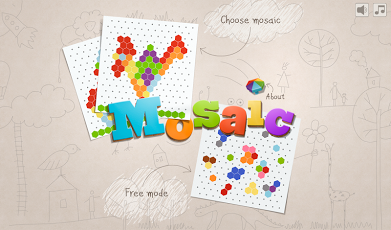Kids Mosaic 1.2
Paid Version
Publisher Description
The Mosaic app is a perfect way out if you want your child to spend time with use. It is easy, but at the same time fascinating and colorful game helps to develop memory, fantasy and creativity of children.Everyone older than 3 years can try it, because the game process is easy and enjoyable. The app is an analogue of the table game known for many generations, where you can create random pictures with bright colorful counters. Start it and choose one of the game modes - “choose game†and “free modeâ€Â.Try to solve 30 attractive schemes differing in colour range and difficulty, which are waiting for you in the “choose game†mode. Each of the completed images can be saved in a gallery and rejoice yourself and your child!You can show all your creativity and fantasy in the “Free†mode where the elements of 10 bright colours are given to you for making up any image you want. The unpretentious background sound will be a good companion during all game process.The Mosaic app is a great idea of how to entertain a child in a trip to anywhere – it is not only a really good way to kill time but to train the brain too!Keywords: mosaic, puzzles, kids, kids puzzle, kids puzzle game, kids puzzle games, jigsaw puzzle, jigsaw puzzles, toys, free game, games for children, learn, education, educational.
About Kids Mosaic
Kids Mosaic is a paid app for Android published in the Other list of apps, part of Games & Entertainment.
The company that develops Kids Mosaic is Top Float. The latest version released by its developer is 1.2. This app was rated by 1 users of our site and has an average rating of 3.0.
To install Kids Mosaic on your Android device, just click the green Continue To App button above to start the installation process. The app is listed on our website since 2013-07-03 and was downloaded 5 times. We have already checked if the download link is safe, however for your own protection we recommend that you scan the downloaded app with your antivirus. Your antivirus may detect the Kids Mosaic as malware as malware if the download link to com.topfloat.mosaic is broken.
How to install Kids Mosaic on your Android device:
- Click on the Continue To App button on our website. This will redirect you to Google Play.
- Once the Kids Mosaic is shown in the Google Play listing of your Android device, you can start its download and installation. Tap on the Install button located below the search bar and to the right of the app icon.
- A pop-up window with the permissions required by Kids Mosaic will be shown. Click on Accept to continue the process.
- Kids Mosaic will be downloaded onto your device, displaying a progress. Once the download completes, the installation will start and you'll get a notification after the installation is finished.